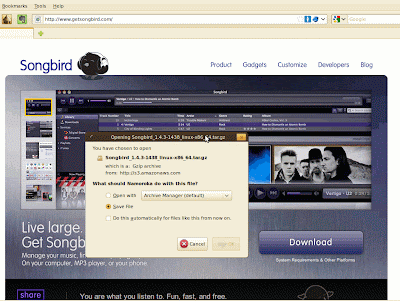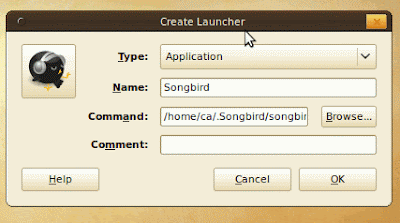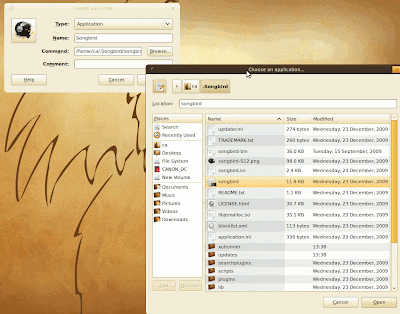1). Download tar.gz from
Songbird website
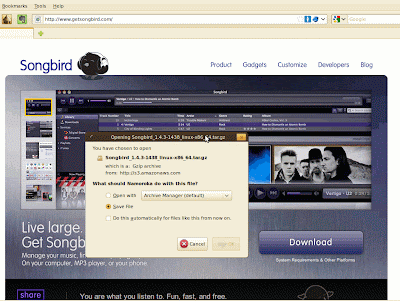
2). Manually move tar.gz to your home folder (it should be the folder with your name)
3). Extract the tar.gz by right clicking and choosing "extract here"
4). Rename "Songbird" folder to ".Songbird" (this is optional)
5). Right click your desktop and choose "Create Launcher"
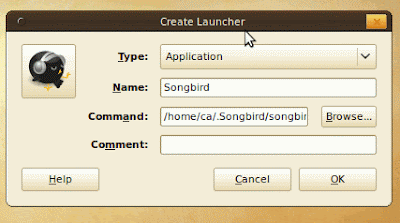
6). On Name field put "Songbird", on Command field just use Browse and locate the Sonbird folder & file.
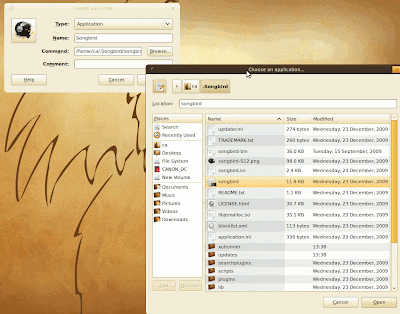
7). Your desktop now should have an small icon of Songbird